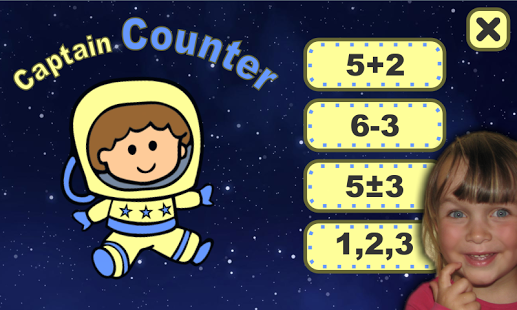Captain Counter 1.0.3
Paid Version
Publisher Description
Captain Counter flies in his rocket through the space and counts stars in the universe.
Easy game for children who want to learn to count in a fun way. Children look at simple mathematical problems, which are also graphically represented by animated stars. The player needs to type correct answer to continue the flight.
Parents can adjust settings, depending on skills of their children.
What kids can learn from this game
• How to Count
• Recognize the written form of numbers
• Addition and subtraction
• Create the link between abstract problem and reality
This game offers
• Addition
• Subtraction
• Combination of addition and subtraction
• Counting stars (designed for youngest children, the goal is just to count the stars t)
Available settings
• Set the highest number (up to 30) and/or work with zero
• Score recording - for each correctly solved problem child scores. After reaching the target score the game ends successfully.
• Time limit – time for problem solution can be limited for advanced children
• Many more detailed settings ...
Free version contains small amount of ad.
Language versions
• English
• Czech
About Captain Counter
Captain Counter is a paid app for Android published in the Teaching & Training Tools list of apps, part of Education.
The company that develops Captain Counter is Jan Laš. The latest version released by its developer is 1.0.3. This app was rated by 1 users of our site and has an average rating of 4.0.
To install Captain Counter on your Android device, just click the green Continue To App button above to start the installation process. The app is listed on our website since 2014-01-03 and was downloaded 9 times. We have already checked if the download link is safe, however for your own protection we recommend that you scan the downloaded app with your antivirus. Your antivirus may detect the Captain Counter as malware as malware if the download link to com.las.captaincounter is broken.
How to install Captain Counter on your Android device:
- Click on the Continue To App button on our website. This will redirect you to Google Play.
- Once the Captain Counter is shown in the Google Play listing of your Android device, you can start its download and installation. Tap on the Install button located below the search bar and to the right of the app icon.
- A pop-up window with the permissions required by Captain Counter will be shown. Click on Accept to continue the process.
- Captain Counter will be downloaded onto your device, displaying a progress. Once the download completes, the installation will start and you'll get a notification after the installation is finished.